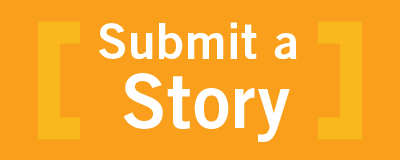Art Mulligan, UPS Product Line Manager, Eaton Corp.
Painfully aware of the devastating impact that downtime can have on their bottom lines, most businesses appreciate the wisdom of deploying first-rate uninterruptible power supplies (UPS). Yet they often invest far more time and energy in deciding which UPS to buy than in selecting an accompanying service plan.
In reality, however, both considerations are vitally important. With proper servicing, a well-made UPS can operate safely and reliably for as long as 20 years. Without proper servicing, even the best UPS is significantly more likely to fail when the business can least afford it. Protecting mission-critical IT systems from costly outages, then, involves choosing not just appropriate UPS hardware but also an appropriate UPS service plan from a service provider that delivers real value rather than just a low price.
The Basics of Selecting UPS Service
The consequences of UPS failure can be expensive. The average annual downtime for the US utility grid was eight hours and 45 minutes as of 2009, according to the Electric Power Research Institute. Should a UPS fail during a power outage, the average cost of the resulting downtime can range from approximately $330,000 an hour for companies in the media industry to a staggering $6,450,000 an hour for financial brokerage firms, according to the Fibre Channel Industry Association.
A quality UPS service plan can help a business avoid equipment failures and resolve those that do occur quickly. However, in today’s economy, no organization can afford to purchase either less or more UPS support than it requires. Thus, UPS buyers should carefully consider their needs and options before selecting a service plan. To begin that process, there are six basic questions.
What kind of service provider should you work with? Generally speaking, there are two kinds of service providers to choose from:
Manufacturers: These are the companies that design and build UPSs.
Independent Service Providers: These are third-party companies that service UPSs.
Third-party service providers sometimes charge less than manufacturers, but that doesn’t necessarily mean they provide greater value. As a rule, the company that designed and assembled a UPS will have the deepest understanding of how it operates, the most qualified technicians and the fastest access to factory parts.
What type of UPS service do you need? Most service providers offer three basic service options:
Depot Exchange Repair or Replace: When a problem occurs, the business manager contacts the UPS service provider and ships the UPS to a repair facility. After it arrives, the repair shop sends either the repaired unit or a refurbished unit in return.
Advance Swap Depot Exchange: After a problem is reported, the UPS service provider ships a refurbished replacement unit immediately. When it arrives, the original UPS is returned to a repair facility in exchange.
On-Site Repair: After reporting a problem, a factory-trained field technician comes to the site to diagnose and repair it.
Here are a few guidelines to keep in mind when deciding among these options:
• In general, a depot exchange plan is the most cost-effective choice for organizations that use UPS products rated below 1,000 VA.
• If a UPS is rated above 1,000 VA and is either hardwired to the data center’s electrical infrastructure or too heavy to ship, an on-site repair plan is usually the sole practical option.
• Companies with UPS equipment that is rated above 1,000 VA, light enough to be shipped and not hardwired should choose either an advance swap depot exchange plan or an on-site repair offering. On-site repair is often the quickest way to
resolve technical issues, but can also be the most expensive.
Should you buy a support agreement, extended warranty or pay as you go? Support agreements, or service contracts, usually combine parts and labor coverage for the UPS’s electronics, batteries or both, as well as one or more annual preventive maintenance inspections. Plans can be tailored to meet most any need. Special features like remote monitoring, battery replacement insurance and spare part kits may also be added.
Basic or extended warranties are also available for many UPS products. A warranty commonly covers specified parts and labor, such as electronic components, for a fixed period of time, but does not include 24/7 coverage or guaranteed response times. Nor do warranties typically include preventive maintenance services, though often there is the option of adding them if desired. The more services a company adds to a warranty, the closer it comes to offering the protection of a full-fledged support agreement.
Time and Material (T&M) service is a pay-as-you-go approach in which the service provider conducts repairs as needed and then bills the company based on how much work the technician performed and how many parts were replaced. Though relying on T&M services is often less costly up front than buying a service agreement or warranty, it is often more expensive over the long term, depending on how many problems are experienced and how severe they are. Additionally, some organizations find T&M response times unacceptably long. When available field technicians are in short supply, customers with support agreements always take priority. As a result, T&M customers must sometimes wait as long as five days, based on their UPS model and location, before receiving assistance.
What should a service plan cover? When evaluating service plans, pay special attention to what is and isn’t covered. Support agreements and warranties for large UPS models usually cover internal electronics only, with battery coverage available as an optional extra. A strong, comprehensive service plan should cover all of the following:
UPS Electronics Parts and Labor Coverage: This covers a UPS’s basic electrical components, excluding the battery. UPS Battery Parts and Labor Coverage: To prevent UPS failure, batteries should be replaced at least every five years. Batteries that are discharged frequently or used in a warm environment should be replaced more often.
Preventive Maintenance: Preventive maintenance visits allow field technicians to annually inspect, test, calibrate and upgrade UPS and/or battery components, ensuring factory-specified performance.
Remote Monitoring: Remote monitoring systems automatically send UPS performance data to expert technicians via the Internet, enabling them to proactively identify and address potential problems. They also send automatic alerts when a UPS fails, resulting in quicker response times.
How much service do you need and how fast do you want your service delivered? Most service providers offer two options with respect to when service is available:
7 Day, 24 Hour Coverage: A service technician will respond or deliver service at any hour of any day, including weekends and holidays.
5 Day, 8 Hour Coverage: Problems will be resolved only during standard business hours (8 a.m. to 5 p.m.), Monday through Friday.
A business manager can also choose how quickly the service provider responds to technical issues. Most providers offer two-hour, four-hour, eight-hour and next business day options. Note that two- and four-hour service plans are typically available only in markets in which the service provider has enough field technicians to meet its response time commitment 99.9 percent of the time.
How long should you plan for a UPS to last and how much should service cost? As a rule, large UPS products have a 15- to 20-year life span. Small UPS products can last 10 or more years, but are often replaced much sooner. However, routine preventive service can help extend a UPS’s lifespan, as can replacing the unit’s batteries, capacitors and other parts, or installing upgrade and modification kits.
As for price, the most basic warranty coverage usually costs five to 10 percent of the product purchase price, while a comprehensive, premium support agreement could exceed 35 percent of the original purchase price per year.
The Importance of Preventive Maintenance
Every UPS, no matter how well it is designed and manufactured, can fail for a wide range of reasons, including these:
Batteries: Studies show that up to 20 percent of UPS failures can be attributed to bad batteries. Lead acid batteries of the kind typically used in UPS products are sensitive to unusually high operating temperatures. In addition, every time a lead acid battery is discharged, it permanently reduces its capacity and shortens its operating life.
Fans: Though many UPS fans perform well for 10 years or more, anything from dried-out ball bearings to electrical and mechanical problems can incapacitate a fan far sooner than that, leading to dramatically increased risk of overheating.
DC Capacitors: A typical UPS contains a dozen or more electrolytic capacitors that smooth out and filter fluctuations in voltage. Like batteries, electrolytic capacitors degrade over time. When one fails, others must compensate for the additional workload, shortening their useful lives. In many cases, a capacitor failure will cause a UPS to switch to bypass mode, leaving it unable to protect downstream loads.
Transient Spikes: Sudden power surges can cause fatal damage to a UPS’s filter/rectifier side.
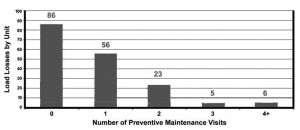
A comprehensive preventive maintenance plan is the best defense against such problems. By ensuring that UPS equipment is thoroughly evaluated, cleaned, tested and calibrated on a regular basis, preventive maintenance plans can significantly decrease the exposure to downtime. In fact, organizations that receive two preventive maintenance inspections a year, as recommended, experience approximately one-fourth as many UPS failures as those that don’t, according to an analysis of Eaton services data on its own products.
In addition, preventive maintenance can maximize a UPS’s performance, as systematic inspections, testing and cleaning by trained technicians help keep a UPS’s electronic and mechanical components functioning at peak potential.
The Top 10 Features of a Strong UPS Service Offering
In addition to preventive maintenance, an effective UPS service plan should also include these 10 elements:
Comprehensive Battery Services: The Valve Regulated Lead-Acid (VRLA) batteries used in most UPS products typically wear out after three to five years. Given that batteries are a UPS’s most essential component, any well-structured UPS service offering should include a rigorous battery maintenance plan that includes regular inspection, cleaning and testing, as well as prompt replacement of defective batteries as needed.
A Large Team of Skilled Field Technicians: When evaluating service providers, make sure their technicians receive thorough, ongoing factory training and certification, not only in the latest UPS equipment but in legacy products as well. In addition, find out how many technicians they employ and where those people are stationed. A provider with a limited number of technicians, or none based near your data center, may have trouble responding promptly to service incidents.
Access to the Technician of Your Choice: Most service providers dispatch whoever is available when an issue arises. The best providers, though, let the business facility request a specific technician who is familiar with that specific environment and has earned the confidence of the business staff.
A Deep Pool of Escalation Resources: Field technicians are but one part of a complete support team. The service provider should also offer 24/7 telephone support, as well as senior engineers capable of assisting field technicians remotely or in person when they encounter a problem they can’t solve alone.
A Proven Commitment to Safety: Like any complex electrical product, UPSs are potentially hazardous if mishandled. The service provider’s field technicians should have the OSHA, IEEE and NFPA tools, arc flash training and personal protection equipment to protect themselves and the on-site employees from unsafe work conditions.
An Emphasis on Long-Term Solutions, Not Short-Term
Fixes: If a component of your UPS keeps malfunctioning, does the service provider just replace it over and over again? A strong provider not only fixes the immediate problem, but figures out why it keeps happening.
Prompt Access to Parts: To maximize the technician’s ability to resolve problems quickly, he or she should have a wide array of parts on hand for immediate use, or stock them locally. That can help prevent the need for multiple visits to repair a problem.
Remote Monitoring Services: Choosing a support plan that includes remote monitoring can help spot potential problems before they cause downtime, address problems that do occur more rapidly, and even extend the lifespan of UPS batteries.
Multi-Vendor Services: A typical data center power infrastructure includes a variety of products from multiple manufacturers. Working with a service provider capable of supporting all of those systems will help simplify vendor management, eliminate finger-pointing and keep critical maintenance issues from falling between the cracks.
Field Upgrades and Product Modifications: A well-designed UPS can adapt and grow over time to accommodate expanding power requirements. To take advantage of this capability, a service provider must be equipped to perform field upgrades and install product modifications. Upgrades increase the capacity and performance of a UPS.
Conclusion
No investment in UPS hardware is complete without an accompanying service plan. Trained service professionals can help minimize downtime by detecting and addressing problems before they have time to develop. They can also help a business swiftly recover from technical issues that couldn’t be prevented. Selecting the right service offering is essential. Knowing which questions to ask and features to look for simplifies that process and increases the chance of success.
Art Mulligan is a UPS product line manager for Eaton Corp. where he develops offerings for power quality services.
Contact Eaton Corp. at www.eaton.com/upsservices.
This article was published in the September/October 2010 issue of Battery Power magazine.